Image noise reduction using DxO PhotoLab
Disclaimer: I am a paying user of DxO PhotoLab, but have no other association or affiliation with the company. The opinions stated here are my own and I have not been incentivised to write them.
Some photographers enjoy the unobtrusive, film-like character that subtle image noise can add to an image, particularly for black-and-white photography. In my experience, however, many of us prefer clean and noise-free images for the same reason that we prefer clean and noise-free audio — noise distracts our senses and clouds the signal.
For images, noise can lead to the loss of detail and colour information. Luminance noise, which presents as random variations in pixel illumination, is easier to forgive, whereas chroma noise, which presents as random variations in pixel colour, is an unsightly distraction.
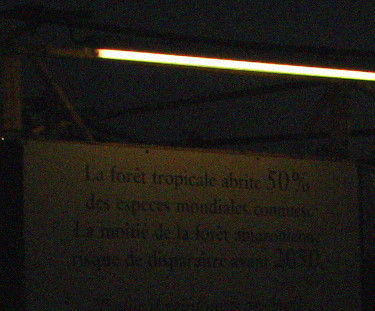
Recent advancements in image sensor technology mean that noise is less of an issue than it was say a decade ago, but image noise will still be noticeable when shooting at higher ISO values and can be particularly problematic for smaller image sensors that gather smaller quantities of light such as 1-inch, Micro Four Thirds and APS-C sensors.
Until recently, noise reduction algorithms have been fairly rudimentary, often resulting in a noticeable loss of detail as the image details are 'smoothed out' to hide the noise. This changed with the release of DxO PhotoLab's DeepPRIME noise reduction algorithm. The exact inner workings of DxO's proprietary algorithm have not been disclosed by the company, however we know that PhotoLab employs Artificial Intelligence in the form of a neural network that has been trained to perform the demosaicing and denoising processes.
In any case, the results speak for themselves. Below is a 100% crop of a raw image taken of a Christmas elf figure in low-light conditions at ISO 1250 using my Olympus OM-D E-M1 Mark II, paired with the Olympus 25mm f1.2 PRO lens. If it is not already clear, the left side is the image processed without noise reduction and the right side is the image processed with PhotoLab's DeepPRIME noise reduction (v5.5).
A further enlargement of the same crop follows:
The reduction in noise is significant, all without any obvious loss of image detail. DeepPRIME noise reduction has been a game-changer for my Micro Four Thirds photography and I look forward to seeing what further enhancements the team at DxO Labs can make.



